I was looking for resources for my professional writing students who are interested in learning to program when I ran across this Lifehacker article. Many of their suggestions are great (and ones we have already discussed in class), but they list “Playing Coding Games,” and I hadn’t heard of that. Intrigued, I went to check out the sites they have listed, Code Combat and CodeinGame. Both of these sites put the user right in the middle of programming, using coding itself as the way to play the game. Both games provide a choice of multiple programming languages, which I appreciated as I have been working on Python for months now, and the choice makes it easier for me to get going with coding/gaming in the language I’m already familiar with. After playing around with both sites for a while, I think both of them provide a fun environment for those looking to get started with coding, but who might not be sure where to begin.
Code Combat seemed the simpler of the two for me. You start off already in a game world, and the game provides simple directions and simple coding instructions to help the player quickly get started. I found this site to be a bit too simplistic for me. The beginning lesson is simply how to move the character around on the screen so that the player can collect gems. It’s a good way for someone completely unfamiliar with coding to get a feel for it, but I found myself wishing I could see more of the code. Code Combat was still pretty fun, and I would imagine they move deeper into the code as the game progresses. I might keep playing it a bit to see, but I’m probably not really their intended audience.
CodeinGame operates on a similar premise, but seems to have more function (at least right off the bat). In this game, you are presented with partial game code that you need to add to in order to complete an action. The game sequence I worked with demonstrates how the code works to eliminate 5 out of the 6 enemies, and then the user must write the code to eliminate the 6th enemy. This game still incorporates a pretty simple beginning for a new programmer, but I appreciated seeing at least a little more of the code. This game also features a window that tells the reader what actions the code is causing as they are happening as well as showing it in action on the screen (in other words, the program both tells the user how to code as well as showing the user how to code). I found this useful for helping me figure out the best code when I was stuck.
I really like how both of the games move you through simple coding lessons without really losing the feel of “playing” a game. In playing both games briefly, I felt both of them could be a solution for people, especially those who like playing games (and who doesn’t like playing games?) to get started or at least get a feel for their language of interest. I imagine both of them provide more complicated puzzles (or coding challenges) as the game progresses, so I can see both of these being at least a fun add-on learning component for those looking to learn to code.


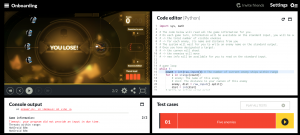
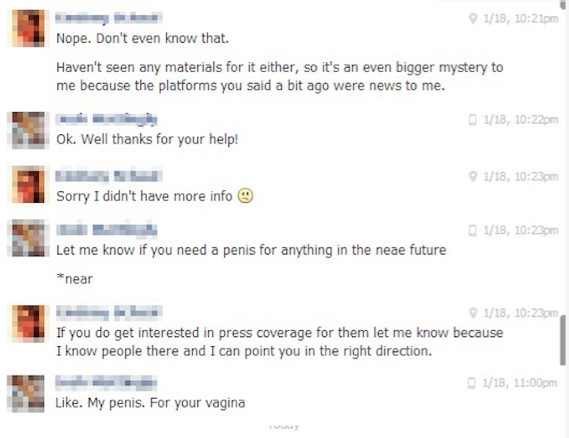



2 thoughts on “Coding with Games”
Thank you for these!
Those are awesome links, thank you! ^_^